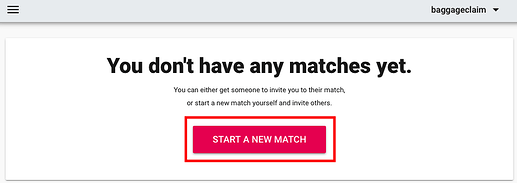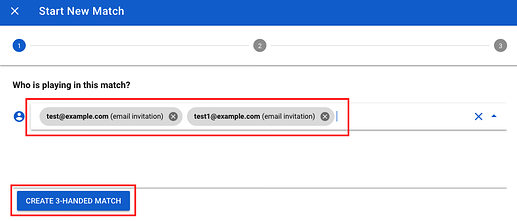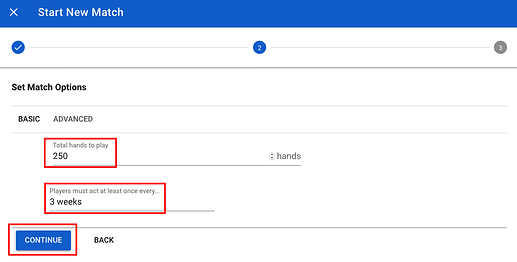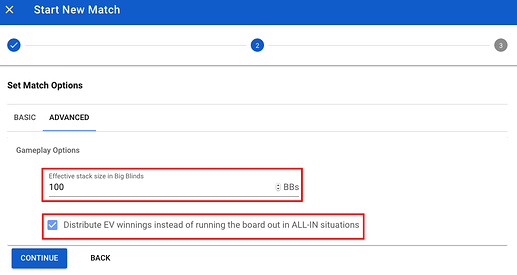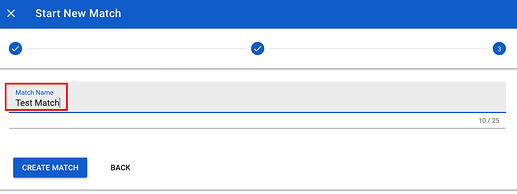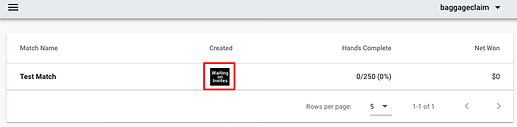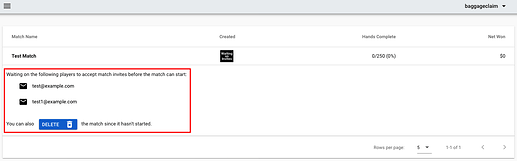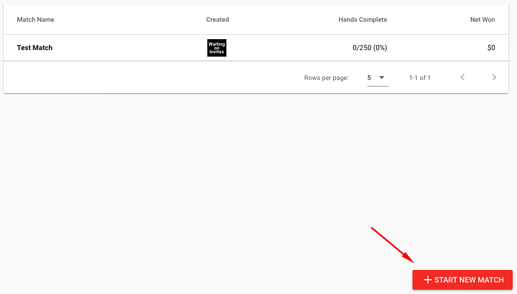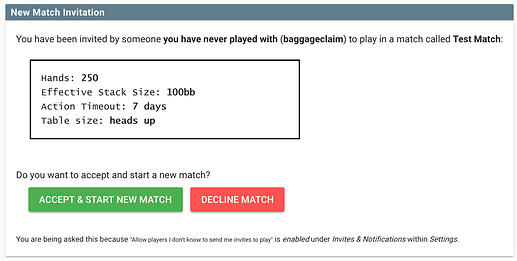To start a new Match:
-
From the Dashboard, click this button to start a new Match:
-
Enter the email address(es) or player name(s) of those you want to start a Match with. Then click the Create button.
-
Set the amount of Hands to be played within the Match. Also, set a timeout for your opponents to act:
-
There are also advanced features, like how many Big Blinds each player starts each Hand with, and whether or not to use EV in all-in situations or not:
-
Last, give your Match a name:
-
Once your Match has been created, invites will be sent to your opponents. The Match will start when everyone has accepted. Note that if you already have a Match history with an opponent, and they have not elected to block new games from being created, they will auto-accept the Match.
-
You can check on the status of your Match and invites by expanding the Match:
-
Note that once you already have matches underway, the Start New Match button moves to the bottom right-hand corner:
-
Your opponents will see invites that look like this: