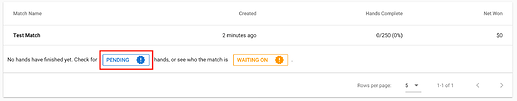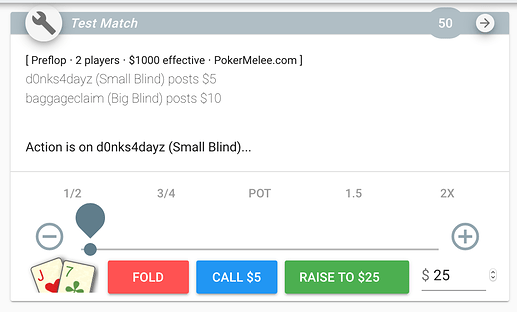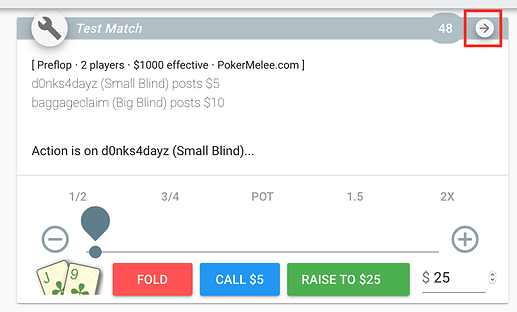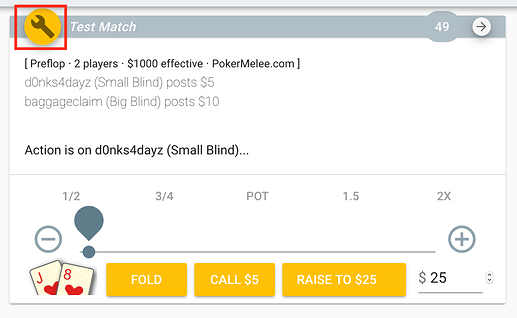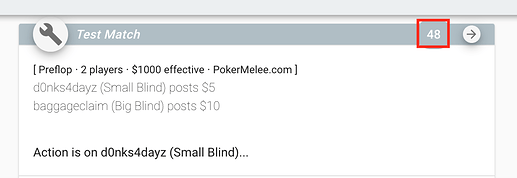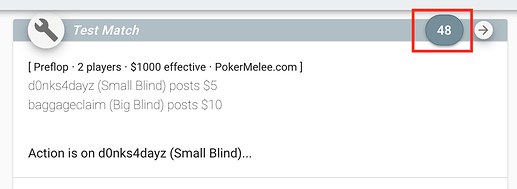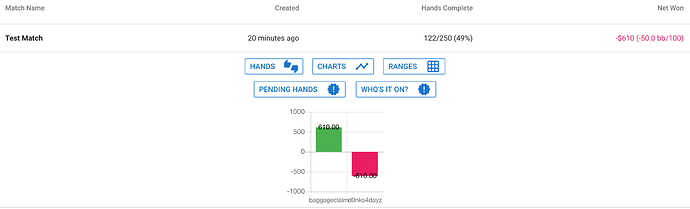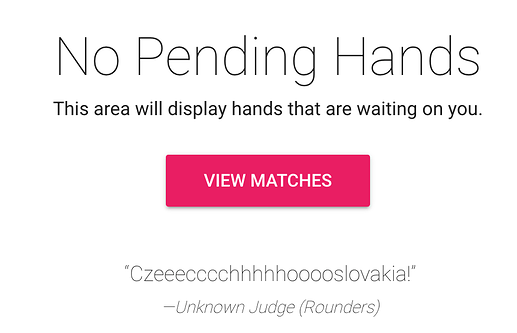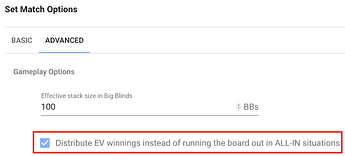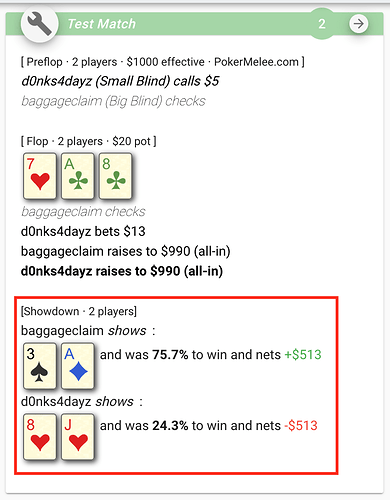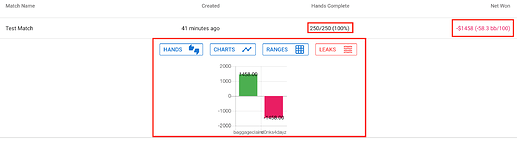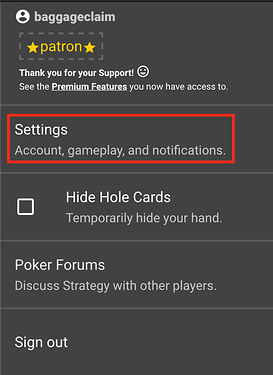Once all players have accepted a Match invitation, the Match will begin. Click the Pending button to play:
Pending Hands are those hands where action is on you. Each hand will have the following familiar interface:
- The number of players, effective stack size, and completed actions will be displayed at the top and will update throughout the hand. Note that each Hand starts with the pre-configured effective stack size.
- Use the bet slider and/or pot ratio buttons to change the value of your bet/raise appropriately. Drag the slider all the way to the right to go all in.
- Your holdings are displayed at the bottom.
When a Match begins, note that all hands in the Match are effectively dealt simultaneously. For example, if you are playing a heads-up Match with 200 hands, you’ll be dealt 100 Hands in the Small Blind and 100 Hands in the Big Blind. So, when the Match starts, you’ll immediately be given 100 Hands in the Small Blind, and so will your opponent. Your 100 Hands in the Big Blind will be waiting for your opponent to finish their 100 Small Blind Hands. Relative table positions stay the same for a given Match.
Once you act on a Hand, action will move to the next Hand. This will occur until you have no Hands where action is in you.
If you come across a particular spot that you want to think about longer, you can skip the hand temporarily by clicking here:
As you play, you’ll notice that certain actions become tedious. To speed through hands and develop your ranges, use the Automator by clicking here:
A detailed tutorial for the Automator can be found here.
If you have more than 50 Hands pending, Hands are sent to you in batches of 50. You can see how many remain in the batch in the corner:
Hands are grouped by action. You can isolate hands with a particular line by clicking the number displayed:
Because all Hands for a Match are effectively dealt simultaneously, Hands that are pending on you are likely to be in many different states. For example, preflop, some may be folded to you on the button, some may be folded to you in the small blind, some may be cutoff raises where you are on the button, etc. By clicking the number of hands, you can isolate that number down to only hands where the action is the same as the hand being shown. For instance, if you have 50 Hands pending on you, and the action of the displayed hand is folds to you on the button, and you click the number 50, and it changes to 10, that means that you have 10 hands pending from that batch where action was folded to you on the button.
Note that the color theme of the Hand will also change color as you progress through different lines. This helps prevent mis-clicks when playing quickly.
Once at least one Hand has completed, you’ll see results for the Match on the Dashboard, along with other options like hand histories and information about who has pending hands:
Note that some of these are advanced features which require upgrading to a Patron Member account. You can do so here.
Tutorials for the myriad advanced features available in Poker Melee can be found here.
Once you’ve played all of your hands, you’ll see this message along with an inspirational quote:
If two or more players are ever all-in, there are two options for how winnings are distributed:
-
Current EV - If you have the following option selected for the Match:
Winnings will be distributed based on current EV in the hand, like so:
-
Run It Once - If you elected not to distribute winnings based on EV, any remaining cards will be dealt like normal.
Once a Match completes, different analytics options will appear. Use these to improve your game:
You can also customize your Hands interface and notifications. Check the Settings page for more details: