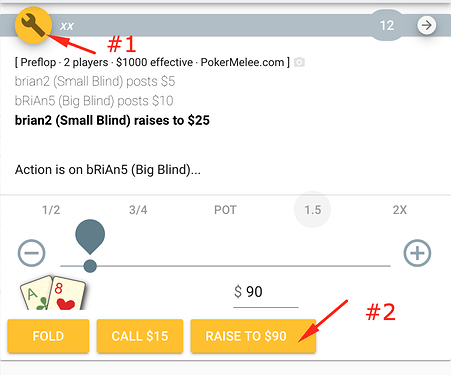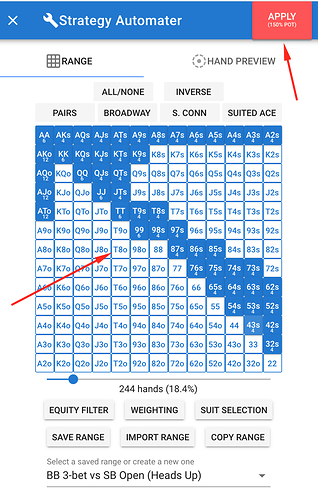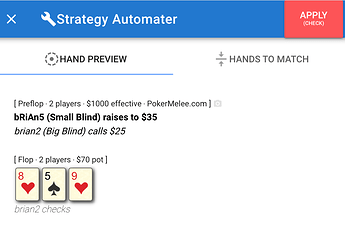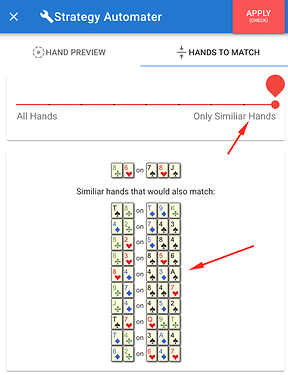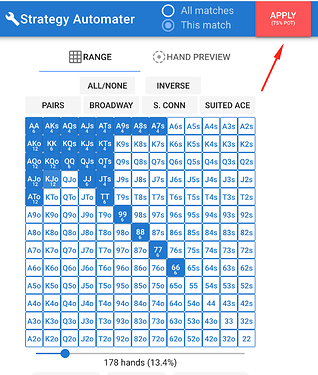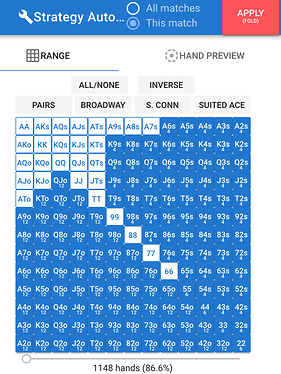The Automator allows you to automate routine actions both preflop and postflop.
-
Wait until you receive a Pending Hand, then click the Wrench Icon
 . You should see that all the buttons turn yellow indicating you are in automation mode, finally click the action you want to automate (i.e. RAISE TO $90):
. You should see that all the buttons turn yellow indicating you are in automation mode, finally click the action you want to automate (i.e. RAISE TO $90):
-
If preflop, select the hands in your range you want to perform the action with, then hit the red button in the upper right to APPLY your automation:
-
If postflop, you can (by default) perform the action on all hands in the current line by simply hitting the APPLY button:
-
However, if you’d prefer, instead you can match only similar postflop hands to your own by going to the Hands to Match tab and dragging the slider over to the right, the Automator will show you example hands that would also match: