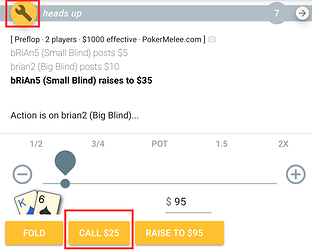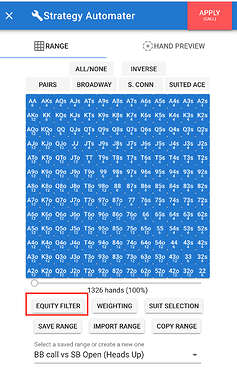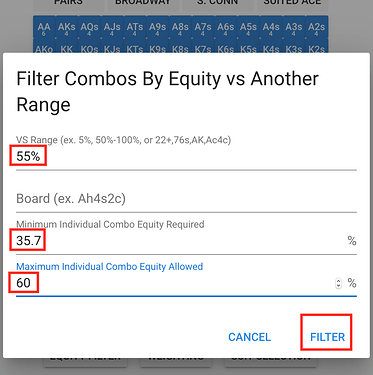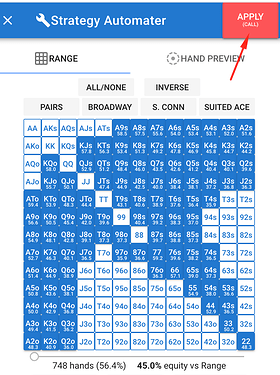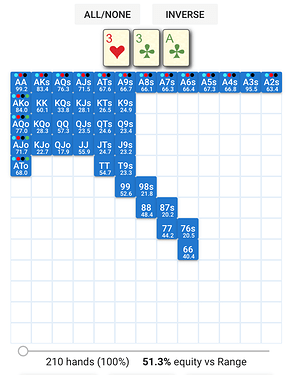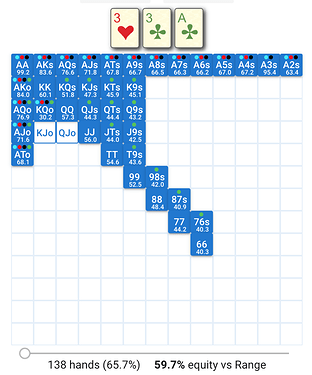Note: you must be a Patron Member to be able to use this feature, see this F.A.Q. on how to upgrade your account to Patron.
The Equity Filter allows you to filter combos out of your range by saying you only want to keep hands that have between X and Y% equity vs. another range that you specify.
To use the Equity Filter:
-
Automate any action on a Pending Hand, for example let’s say Hero is currently big blind and facing a button open, so we will automate a call by selecting the Wrench, then clicking the CALL button once the buttons turn Yellow:
-
Now we will leave all hands selected and simply click the Equity Filter button here:
-
Say Hero wants to construct a polarized 3-betting range, meaning Hero will raise his best and worst hands while calling with his medium strength hands that have direct odds to call. Let’s also say, Hero estimates that Villain is opening 55% of hands from button, and since he’s opening to $35 he’s laying Hero pot odds of 35.7% (Hero needs to call $25 to win a pot of $70, and $25/$70 = .356 or 35.7%). Hero can use Equity Filter to filter all hands that have at least 35.7% equity but less than 60% equity (because again we want to 3-bet our very best hands):
-
Equity Filter will now only show hands that have between 35.7% and 60% equity vs Villain, note that the overall calling range has 45% equity total vs Villain’s 55% range, Hero can now automate these hands as a CALL:
-
The Equity Filter also works post-flop for example, say Hero 3-bet preflop and Villain calls. Hero can see the equities of his hands vs. Villain’s perceived range of 22-99,AT-AK,KJ+,98s+ on the following board 3h3cAc:
-
Again we could filter for hands that have say 30% equity, note only the club combos of the suited hands being selected: