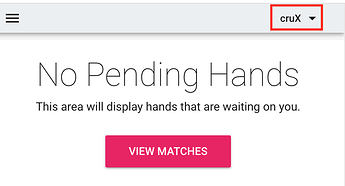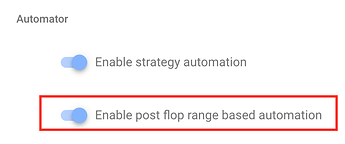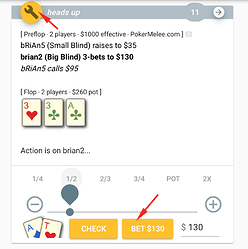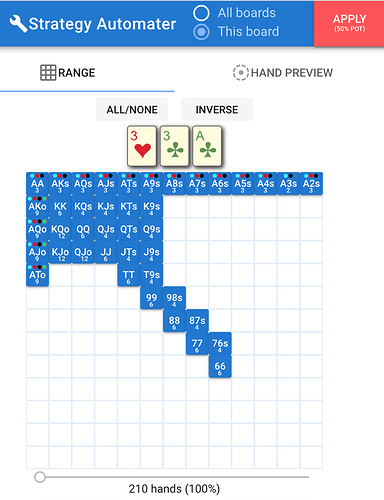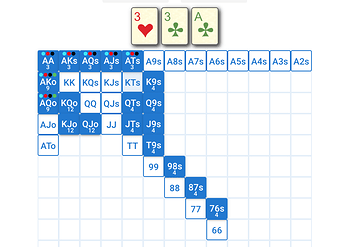Note: you must be a Patron Member to be able to use this feature, see this F.A.Q. on how to upgrade your account to Patron.
To enable Postflop Range based Automation:
-
Click your name in the upper right:
-
Click Settings
-
Make sure Enable postflop range based automation is turned ON:
-
Simply automate a postflop action like you normally would, by first selecting the Wrench, then clicking on the action you want to perform:
-
Now you should see your entire preflop range carried over to the flop automatically (in this example we see our 3-betting range with card elimination applied):
-
You can now split your range further, for example you can bet some hands and those hands will be carried forward automatically until next time you need to act (i.e. on the turn):
In this way you can keep playing in ranges as opposed to only playing your hand. You can even disable showing your current hand’s Hole Cards if you want in settings so not even you know which of the hands in your range you hold until showdown…